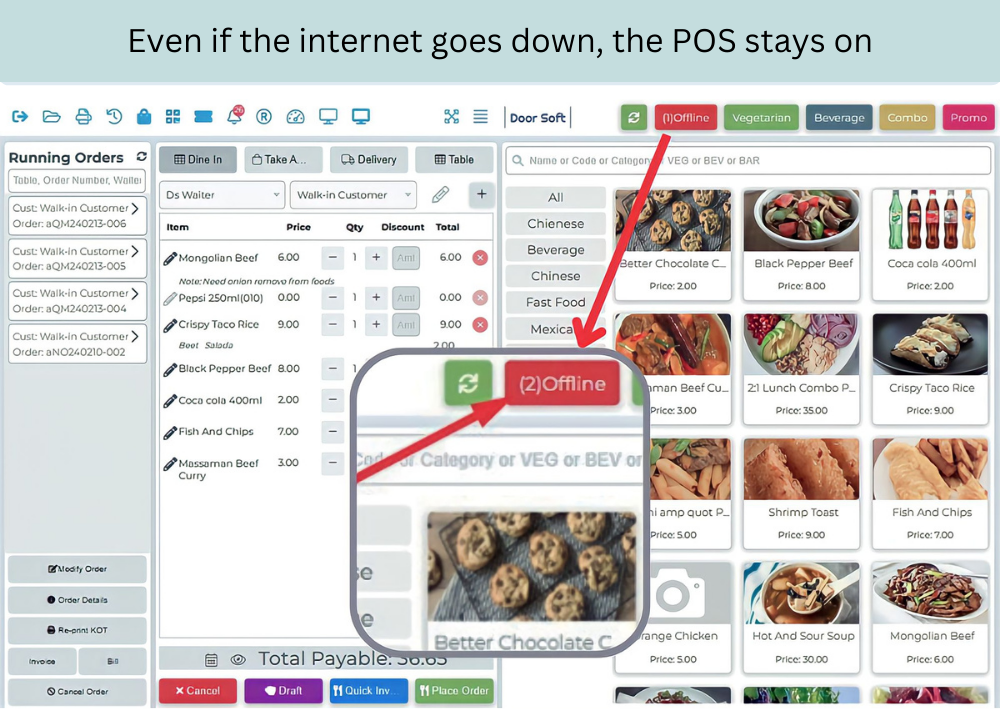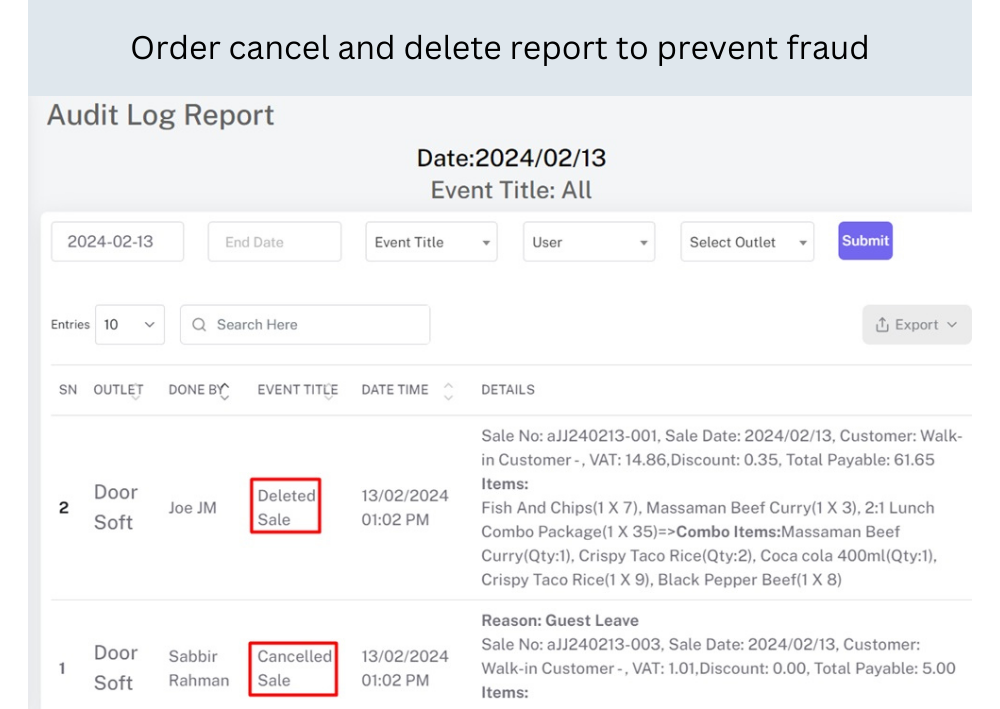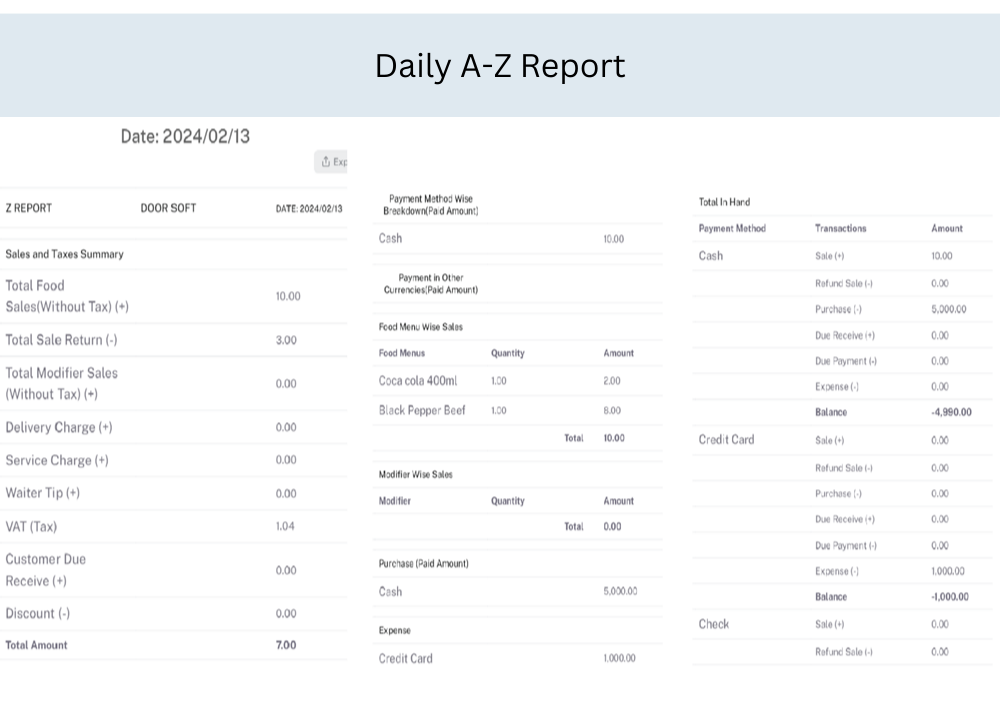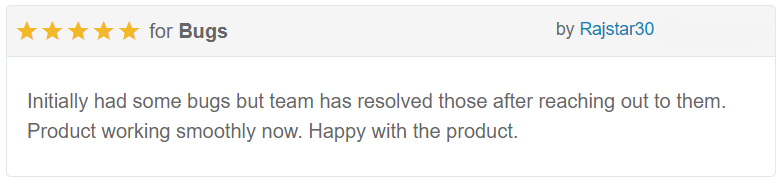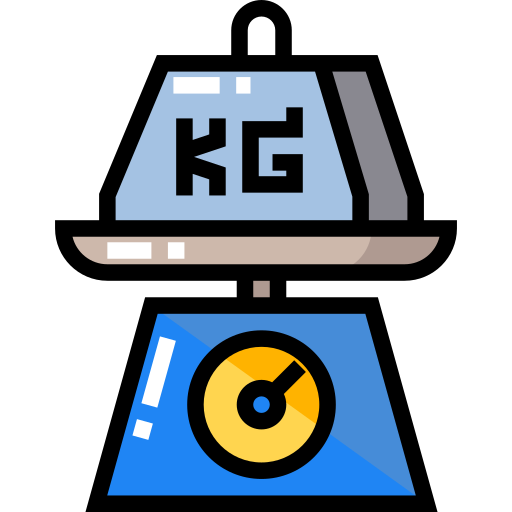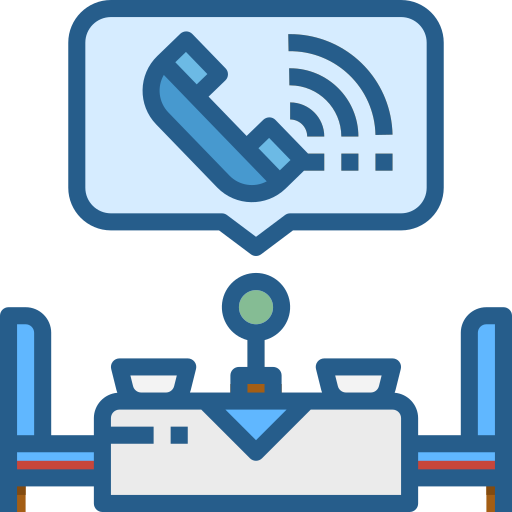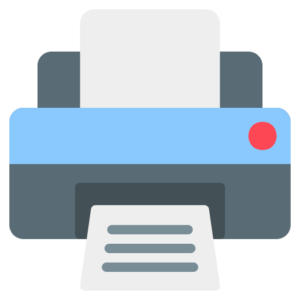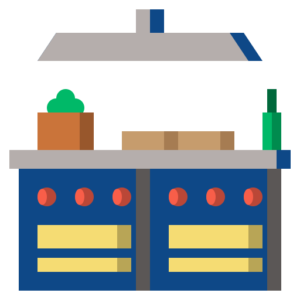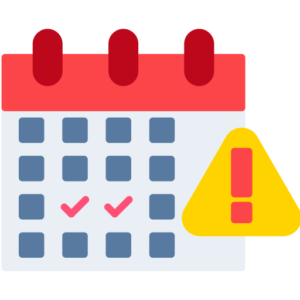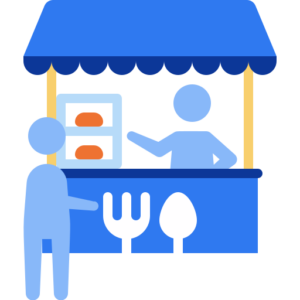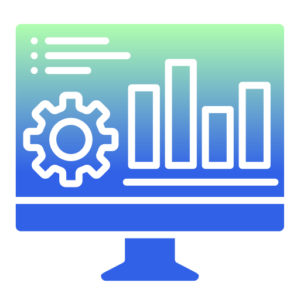POS2REST
- Even if the internet goes down, the POS stays on
- Order cancel and delete report to prevent fraud
- Records of wasted raw materials to prevent fraud
- Daily A-Z Report, Item Analysis Report, Profit/Loss Analysis
- Customer Self Order System via QR Code
- Free Waiter App, Online Ordering, Floor Plan Design
- Recipe Management, Food Cost Calculation, Stock Auto Deduct
- Stock and Stock Alerts, Powerful POS
- Premade production and stock as well as premade food used in the preparation of other foods